使用 VSCode Remote SSH 连接到群晖 DSM
使用 VSCode Remote SSH 连接到群晖 DSM
Quick Start
vscode直接ssh进入群晖时会出现:
The remote host may not meet VS Code Server’s prerequisites for glibc and libstdc++
https://community.synology.com/enu/forum/10/post/153781
解决办法如下:
ssh命令行进入群晖
1 | ssh [email protected] |
1 | sudo vim /usr/bin/ldd |
1 | #/bin/sh |
1 | chmod 755 /usr/bin/ldd |
开启端口转发
1 | sudo cp sshd_config sshd_config.bck |
修改配置
1 | AllowAgentForwarding yes |
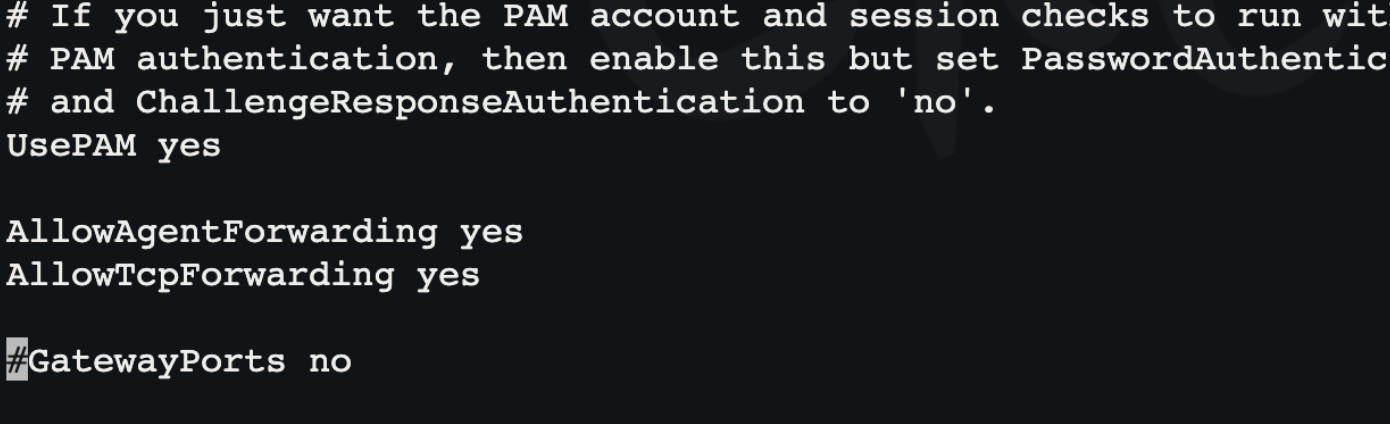
注意一共有两处,文件起始处的参数去掉#注释,另外一处在文档末尾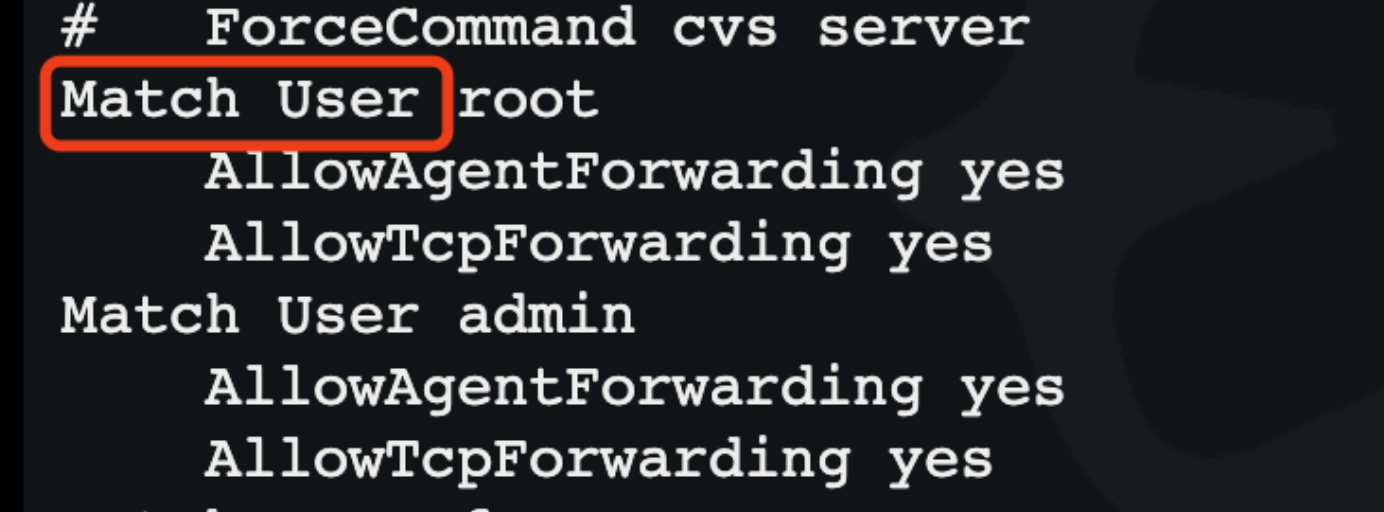
建议root和admin等账户不要改,在末尾加一项自己的用户名配置,username是你自己的DSM账户名:
1 | Match User username |
重启sshd
1 | sudo systemctl restart sshd |
引用自:microsoft/vscode-remote-release#8132 (comment)
更多内容请关注我的博客
本博客所有文章除特别声明外,均采用 CC BY-NC-SA 4.0 许可协议。转载请注明来源 先生请出山!
评论
